Home
News
Our Events
Fixture List
Latest Results
Meeting Preview
Formula Info / Rules
National Hot RodsSuperstox1300 Stock CarsMinistoxProStocksNational BangersJunior BangersStock RodsNinja Karts1600 BangersCC Rods2.0 Hot RodsJunior ProductionsB2B BangersClassic Hot Rods
Find Out More
About UsAdmission CostsHow To Find Lochgelly RacewayTransponder GuideInvest In HRPPointsSafety Rules and RegulationsPrivate Hire Information
Downloads / General Rules
Our Partners
Hospitality at HRP Get In Touch General Enquiry Transponder Registration Book In To Race Whites and Yellows Opt Out Submit Driver Profile Account Register Login
Our Partners
Hospitality at HRP Get In Touch General Enquiry Transponder Registration Book In To Race Whites and Yellows Opt Out Submit Driver Profile Account Register Login
Transponder Guide
We've put together a quite guide to help you ensure your transponder is correct and how to potentially try and get it working.
Please note that this guide is here to help you, however may not resolve all issues. We will add to it and amend if required based upon issues being found and resolved.
- If you find that your transponder is faulty, you can have it replaced / fixed by mylaps under warranty, so long as you have an active subscription - This applies to battery powered and X2 transponders.
- For both types of transponder you need to have a mylaps account which once created will allow you to register your transponder number to your
account, it is important to remember that if you sell your transponder to another driver you need to de-register the transponder from your account or they will be unable to renew the subscription / add the transponder to their account.
- These transponders will only be read by the system after they have been activated merely buying a subscription is not enough. It is important that you activate the transponder via your account on mylaps.
- For the Flex transponders the Flex manager has to be installed on computer, once the charging cradle and transponder are connected to computer you will see your subscription details including expiry date, flex manager is also used to activate transponder.
- For the X2 transponders once your account is created & you have registered your transponder to your account you will see a link to download myconnect software, this is required to activate your transponder.
- After race meetings it is good practice to remove transponder from car and connect to cradle or race key, this will put transponder into sleep mode and prevent it from fully discharging, constantly allowing transponder battery to fully discharge will drastically shorten the life of the transponder and reduce the amount charge that the battery will take.
- Yellow flex & the X2 transponders with the yellow band are designed for use in karts only, they will work in cars but it is very important that they are fitted as per rule book. The limited range of the kart transponders mean they needed to be fitted as low as possible in the car.
- The red flex & X2 transponders are designed for car use and have double the range of the yellow transponders.
- Any orange coloured transponders will not work as the decoder software is not licensed for them.
Finally, if you have bought a transponder or changed transponder, please let us know by using the Transponder Registration form found within our Get In Touch menu.
Hardie Race Promotions, Lochgelly Motorsports Complex, Lochgelly, Fife, KY5 9BU



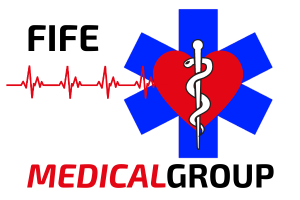




.png)

